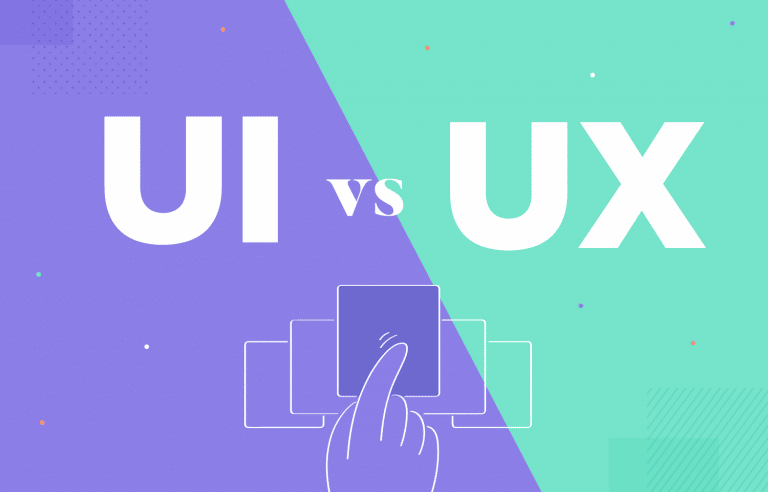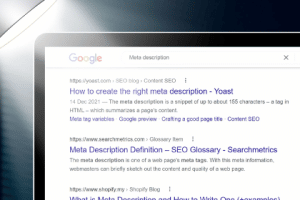There are a few well-known design debates that are never fully resolved. One significant distinction is between user interface design and user experience design. While numerous analogies explain how these two design concepts fit together, determining a definitive answer has proven nearly impossible. However, if you’re new to the world of design, or especially if you’re interviewing for design jobs, knowing how and when to use these terms is critical.
Do you want to learn more about web design so you can hire the finest web designer for your project? In this article, we will dive into the difference between UX and UI, look at the distinctions between the two, and offer some advice on how to pick the correct website dynamics and designer.
Difference Between UX and UI
The difference between User Interface (UI) and User Experience (UX) is that UI refers to the aesthetic elements through which people interact with a product, whereas UX is concerned with the user’s experience with a product or service. Thus, UI is concerned with visual interface elements such as typography, colors, menu bars, and so on, whereas UX is concerned with the user and their journey through the product.
UI UX Design, Which is Most Important?
To begin with, you can’t create an effective website without either one. The user experience’s feel is just as vital as the user interface’s appearance. When it comes to developing websites, good web designers use both UI and UX design. However, if we’re talking about the formal disciplines of UI and UX, it’s a very different beast.
What Is User Experience Design?
User experience, or UX, evolved as a result of UI advancements. Once there was something for users to interact with, their experiences, whether positive, negative, or neutral, influenced how they felt about those interactions. The UX design of a website is concerned with how effectively it functions:
- What do consumers think about the website?
- How easy is it for users to navigate the site?
- How simple is it for users to achieve their objectives?
A human-centered approach to online design is known as UX design. As a result, UX designers rely significantly on research and testing to determine what their target audience requires, values, and experiences pains and then create an ideal solution around it. The ultimate goal is to design a website that is usable, useful, and valuable to the user.
What Is User Interface Design?
A design user interface (UI) is anything with which a user interacts when using a digital product or service. Everything from screens and touchscreens to keyboards, sounds, and even lights is included. However, in order to understand the evolution of UI, it is necessary to first learn about its history and how it has evolved into best practices and a profession.
A user interface is a location where humans and machines interact. It enables users to operate a machine effectively in order to complete a task or achieve a specific goal, such as making a purchase or downloading an app. In fact, you are reading this article using UI right now. Input hardware (devices that control the machine from the human end, such as a keyboard, mouse, or joystick) and output hardware comprise user interfaces (devices that provide information to users like monitors, audio speakers, or printers). Input and output devices collaborate so that users can fully control the machine.
The aesthetics of the website are addressed by user interface design:
- Is it appealing to users?
- Is it easy to use the interactive elements?
- Does the design feels natural and elicit a favorable reaction?
The visual side of web design is known as UI design. Color palettes, font pairings, graphics, forms, menus, hover-triggered animations, buttons, and more are all part of the UI designer’s job. To build an interface and interactions that consumers are comfortable with, UI designers use design research and trends, industry analysis, and web design principles.
What are the principles of User Experience Design?
If you want to create a website that attracts the proper kind of visitors and encourages them to accomplish what you want, it must be tailored to their needs. Of course, the brand’s goals must be accomplished as well. Those objectives, however, will never be met if the website is unable to convert visitors. This is why user experience designers are so important in the web design process. They increase the odds of a brand’s success by creating from the user’s point of view.
Be sure your Web Designer and Web Developer have UX & UI experience. The purpose of UX designers is twofold
- Create user-friendly, frictionless website experiences
- Using the internet, assist their clients in achieving their company goals.
UX designers may be referred to as UX specialists. While they may contribute to the creation of website wireframes and low-fidelity prototypes, the majority of their work is research, testing, and validation. Let’s have a look at what they’re in charge of:
Research
UX designers will collect data in a variety of ways to build working hypotheses for the website. One aspect of it is competitor analysis, which is especially beneficial if you’re creating a website for a new brand with little to no consumer data to work with. Another valuable metric in the research phase is industry statistics. This data is used by UX designers to understand more about their target audience, discover industry trends, and more. Some UX designers will additionally perform field research, depending on the size of the website. Designers will discover firsthand who the target consumers are, their pains, and their motivations through user surveys and interviews.
User Persona
A user persona is a fictional user created by UX researchers. They use what they’ve learned about their client’s target demographic and create a user persona based on those traits (or personas, if they have numerous user segments). Here’s how a user persona might look, according to Persona Generator, numerous details must be dealt with. Consider the following scenario:
- Demographics
- Requirements (with relation to the website being built)
- Wants
- Values
- Fears
- Technical profile
- Sayings that express how they feel and how they sound
The goal is to produce a realistic depiction of the user so that the designer can market and sell to them more successfully.
Architecture of Information
When it comes to website design, UX designers adopt a methodical, step-by-step approach. As a result, once the research is finished, the information architecture will be planned. While you might just call this site map planning, it’s a lot more than that. Card sorting is a technique used by UX designers to come up with the best structure, workflows, and content arrangement for a website. This aspect of UX design necessitates direct user input.
Wireframes
Wireframes are low-fidelity website prototypes. They allow UX designers to focus on the structure, layout, and user flows of a website rather than becoming bogged down in the specifics. Here’s an illustration of the difference between a wireframe and a mockup:
- Wireframes are usually merely the skeleton of a design. To put it another way, you can view the layout as well as placeholders for photos, prose, and other items that will appear on the page. That’s all there is to it. It’s much easier to focus on strategic and creative design choices in the mockup phase after sketching out the framework of the page.
- Wireframes can be drawn by hand, created using wireframing software, or created directly within Elementor.
Iteration, Usability Testing, and Analysis
Designers of user interfaces work in a closed-loop. As a result, they don’t just make assumptions about what will function on the website. They put them through their paces. Usability testing can be done in a variety of methods by UX designers:
- In-person interviews
- Surveys
- Feedback forms on the website
- Heatmaps
- Recordings of sessions
They adjust the website based on genuine user feedback and analysis of the live website’s data. UX design is an iterative process aimed at continuously improving the user experience and assisting the brand in exceeding its objectives over time.
UX Design Software
The following are some of the most frequent tools used by UX designers:
- Tools for competitive research, such as SEMrush
- Research tools for the industry, such as SimilarWeb
- Tools for user research and recruiting of testers, such as User Interviews
- Tools for wireframing and prototyping, such as Figma
- Website testing software such as Hotjar
- Usability testing software such as UserZoom
- Website analyzing software such as Kissmetrics
UX designers can’t accomplish it all on their own, as you might expect with such a lengthy and intensive process. Or at the very least, it would be inefficient. In this field of work, having a UX toolset can be a game-changer.
What are the components of Interface Design?
There’s no denying that a website’s usability and usefulness are vital to its visitors. However, the conversion and abandonment rates of a website are affected by more than just the experience of navigating or using it. It’s also important to consider how it seems. The Aesthetic-Usability Effect, a web design principle, proves this. Users believe that appealing interfaces are more effective than ones that are not. As a result, UI design is critical in cementing that first impression and immersing consumers in the experience that the UX designer worked so hard to develop.
Goals
Designers of user interfaces have several objectives:
- Create user interfaces that are true to the brand’s personality, voice, and values.
- Design user interfaces that are attractive to the eye and generate a positive response.
- Create conversion-optimized interfaces and interactions.
Principal Responsibilities
UI designers pay attention to the minute elements of what a visitor sees on a website. They’re also in charge of creating the interactions that keep them engaged with the information and moving from page to page smoothly. Let’s have a look at what they’re in charge of:
Research
UI designers begin by conducting extensive research. While some of it entails user analysis (if the customer already has a website), it also entails additional research. UI designers do competitive research to see what the industry’s leading companies are doing with their websites, as well as how they look and function. They conduct design research as well. While novelty and memorability are key in UI design, users’ trust in the interface is also crucial. And deviating too much from the conventions might be disastrous for many websites. They’ll know a lot of information off the top of their heads, such as what the latest web design trends are and what current web standards say about things like responsive design, accessibility, and code standards. They may, however, need to brush up on current events in their business or expertise. Because psychology plays a big role in UI design, UI designers should brush up on website design principles as well as user psychology to make sure their designs hit the correct emotional buttons.
Identity of a Company
Although UI designers may be called upon to assist clients with logo design, brand identity creation is more than that. The process of creating a brand’s visual identity entails planning how a website’s branding will appear and ensure that it communicates the proper messages to its target audience. As a result, UI designers must first determine the brand’s personality and visual style. They’ll then organize the brand imagery that goes with them: color palettes, font, artwork, iconography, patterns, and more.
Design Systems/Style Guides
UI designers establish a style guide and/or design system to document the strategy once the visual identity has been determined. Regardless of the type of website you create, you must have a style guide. A design system, on the other hand, is excellent for larger websites that need to be maintained and updated regularly. It makes no difference if you’re a sole UX/UI designer. A style guide is beneficial for several reasons:
- It’s a well-documented strategy that will keep you on track with the website you’re creating.
- It can be shared with other contributors to verify that they follow the same style guidelines as you.
- Future website changes or redesigns will be easier because you won’t have to reinvent the wheel.
Mockups
The UI designer will combine all of their study and planning with the framework laid down by the UX designer. The website mockups will be full-scale, full-color representations of how each web page will appear in the final product. UI designers, on the other hand, aren’t merely filling in the aesthetic details. They must also deal with issues such as:
- How they plan to use white space to improve usability and legibility
- Hierarchy, so they can clearly define areas of concentration while moving visitors through the content.
- Responsive design and the appearance of web pages across devices and browsers
- Animations and interactions in key places of each web page
- Accessibility, ensuring that all visitors can view and use the content without difficulty.
The way these mockups are designed is up to the UI designers. They can create them in the same manner that UX designers create wireframes using design or mockup software. Alternatively, they can create mockups directly in Elementor, which will be simple if the wireframes are already present. It will also speed up the development process.
A/B Testing
The work of UI designers is never done, just as it is for UX designers. Once the website is online, UI designers should monitor the traffic metrics to see if there is any potential friction that is preventing users from converting. They can also work with UX designers to use heatmaps and session recordings to see if they can detect UI stumbling blocks in real-time on the site. However, rather than implementing a long-term solution based on these findings, A user interface designer will make a hypothesis about the problem — for example, “the CTA button is too far down the page” — and then conduct an A (control) and B (variable) test to see if a different design works better. A/B tests may theoretically be done throughout the life of a website by the UI designer. They’re useful not just for resolving graphic design concerns, but also for improving the website’s overall look and feel.
UI Design Software
The following are some of the most frequent tools used by UI designers:
- Resources for a web design organization, such as the Nielsen Norman Group blog
- The World Wide Web Consortium (W3C) for the most up-to-date web standards, technology, and trends
- Frontify, a tool for developing brand guidelines
- UI kits, such as those found on UI8
- Templates for mockups, such as those found in the Elementor template collection
- Graphic design software such as Sketch
- WordPress or another content management system
- Analytical software such as Google Analytics
When it comes to design, UI designers are hands-on, thus the majority of their toolkit should consist of design tools they are familiar with and trust.
What Is the Relationship Between UX and UI Design?
You could imagine that there isn’t much crossover between UI and UX based on the differences between the two positions. However, there are some. UX designers can’t just work alone and then give off their sitemaps and wireframes to the UI designer or developer when they’re finished. Alternatively, vice versa. Even though each job — UX designer, UI designer, and even web developer — works on separate topics and at different stages of the project, teamwork is essential. For starters, this ensures that the website is designed consistently, that the content is produced consistently, and that everything is implemented consistently in the end.
There’s also the issue of acquiring information. What a UX designer learns about users, competitors, and the industry shouldn’t be kept a secret. The same can be said for the UI designer’s knowledge of web design trends and standards. What the web developer knows about coding talents, for that matter. What one designer has in mind for the website may or may not coincide with tried-and-true web design principles, or the developer may not be able to implement what they envisioned flawlessly. Things will never have to go back to the drawing board because of close teamwork. You must also think about the handoff.
The UX designer usually delegated his or her research and work to the UI designer and web developer. The web developer receives the mockups from the UI designer. Each of these designers uses a different set of tools and speaks a different “language” when it comes to design. Things could get bumpy as the website changes hands if there isn’t strong collaboration, good communication, and a sound handoff strategy in place.
How to Become a User Interface (UI) or User Experience (UX) Designer
Here’s all you need to know about UI vs. UX designers. There will always be some overlap between UI and UX designers. Consider the following:
- Creativity
- Organization
- Collaboration
- Problem-solving
- Adaptability
UI and UX design, on the other hand, will almost always require diverse skill sets in designers due to the varied duties they perform and the different goals the designers strive for.
Designers of user interfaces (UI) and user experience (UX)
UI and UX designers should possess the following knowledge:
- Thinking critically and creatively
- Web design concepts and guidelines based on user, industry, and competitive research
- Human psychology project coordination
- Visual design analysis
- Responsive design strategy and planning
- Wireframing Branding
- Interaction design Information architecture
- HTML5 and CSS3 testing and iteration
Education and Specialization
It is not necessary to have a formal design school to work as a UX or UI designer. It’s a good idea to get certified because they are highly specialized niches of web design and you’ll likely get paid more money than someone who calls themselves a “web designer.” The good news is that there are a plethora of online resources available for certified (and non-certified) UX and UI training. The Interaction Design Foundation is a great place to start. To learn more about UX, we recommend checking out this list of the best UX resources. Even though they call their courses “User Experience Courses,” they cover a wide range of subjects. Interaction design and Gestalt psychology, for example, are excellent alternatives for UI designers in training. Another excellent training resource is Coursera. Unlike IDF, you can attend courses and get certified from a variety of sources. Similar to Google:
UX design certification programs are also available from Nielsen Norman Group and Springboard. UI design certification programs are also available through CareerFoundry and General Assembly. Not only will you receive a certificate from these programs, but you’ll also receive hands-on training and some fantastic examples to include in your professional portfolio. It won’t be long before web design clients start begging you to work with them. Just remember to keep up with your design education, both within and outside of your specialty. Web design books and online courses (both free and paid) will help you stay on top of your game.
Job Prospects
Designers of user interfaces and user experiences (UI and UX) are in high demand. According to the 2019 Product Design Hiring Report from InVision: “There’s no denying it: product designers are in higher demand than ever, with UI/UX designer being the most sought-after product design title. Four out of five product designers (81%) are approached by recruiters at least once a month, and one out of every three (34%) is contacted weekly.” These are the most in-demand jobs in the UI and UX industries, according to the research. Pay special attention to the “Product Designers” column. As you can see, UI and UX designers with various degrees of experience and specialties are required.
However, keep in mind that the increased demand for UI and UX specialists has resulted in a significant increase in the number of students and job hopefuls. According to the UX Design Institute’s CEO, Colman Walsh: “From April 2019 to April 2020, the UX Design Institute saw a 220 percent increase in student enrollment, indicating the UX industry’s overall development.” The good news is that as more firms commit to a 100 percent digital or hybrid approach in the wake of the epidemic, there is a growing demand for digital designers However, with fresh UX and UI designers entering the profession every day, the competition will be fierce. As a result, you must discover a strategy to set yourself apart.
Expectations for Pay of UX & UI Designers
The possibility to make more than non-specialist web designers exists regardless of the web design specialization you choose — UI, UX, or a hybrid role. While the average salary for a web designer is roughly $24 per hour or $51,564 per year, experts tend to make more. We wrote a good guide explaining how much a website should cost in 2022
Good User Experience with Mach1
Hopefully, you now understand the subtle distinctions between UI and UX design. They do go together, but they are very different. UX design is more analytical in nature. It has its origins in cognitive behavior and human psychology. The visuals—or whether a product is aesthetically pleasing—are more important in UI design software.
It is critical to define the type of design that interests you and to focus on honoring the skills required to create outstanding design solutions. If you’re new to the field of design, I suggest trying yourself in both areas. Real-world practical experience in both areas not only will help you understand which area is better for you but will also make you a better designer. If you want a spectacular website with the latest UX and UI design developed by professionals in the field, contact [email protected] or call (469) 536-8478.