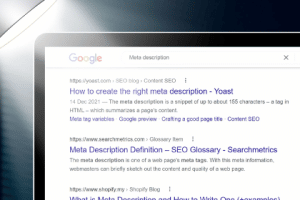Many of the goals of website analytics are similar to those of business analytics. It collects detailed information about your website and assists you in making sure that it is working as hard as it can for you.
Learning which elements of your website operate well is essential to making your website visible to potential clients. It also necessitates determining which pages require more effort. Understanding how to use website analytics can help more people learn about your company and become consumers.
The measurement, analysis, and reporting of data about your website are known as web analytics. The most well-known is Google Analytics tools. They come with a variety of tools for analyzing the performance analytics of websites.
However, like any type of site analytics, certain technologies will be more beneficial to your company than others. For example, an insurance agent wants visitors to be able to discover information that is relevant to their circumstances. In the end, they want visitors to request a call or a meeting to talk about their alternatives.
You strive for the best inventory, pricing, and location for your business. Similarly, website analytics may be used to improve your website and attract more visitors. Consider web analytics to be a crucial component of your total business analysis. These site tools help you fine-tune your website to rank higher in search engines and attract more visitors.
Knowing what you want your website to achieve will help you figure out which metrics are the most important. This information allows you to optimize your website so that the analytics findings match your business objectives. Web analytics can help you improve the experience of your website visitors as well as your company’s performance.
How Do Web Analytics Work?
Each page of your website’s code has a little snippet of code that analytics tools inject. Every time someone views or clicks on a link, it “tags” the page to collect information. Website analytics systems collect a variety of data from these tags, including:
• The number of unique visits to your website
• The devices that visitors use to access your website
• The browsers that visitors use
• The geographic locations of your visitors, as indicated by their IP addresses
Find out more about what your website’s visitors do.
Web analytics systems can also collect useful visitor behavior trends, such as:
• Certain pages are often visited by visitors (landing pages)
• The most popular pages on your website
• How much time do visitors spend on your site?
• The number of times people visit your site and click on each page.
• The number of times people “bounce” from a page on your website (your bounce rate)
• What keyword searches bring people to your website?
Furthermore, analytics tools can assist you in testing how your audience responds to different material as you add to or update your website. This will assist you in determining which material is most popular among website visitors.
What Are Web Analytics Generally Used For?
When it comes to web analytics, it is helpful for understanding which channels users come through to your website. Additionally, you can determine whether they are popular site content by calculating the average length of stay on your web pages and how users interact with them, this include which pages prompt users to leave.
The web analytics process includes the following:
- Setting business goals: Defining the key metrics that will determine the success of your business and website
- Collecting data: Gathering information, statistics, and data on website visitors using analytics tools
- Processing data: Converting the raw data you’ve gathered into meaningful ratios, KPIs, and other information that tell a story
- Reporting data: Displaying the processed data in an easy-to-read format
- Developing an online strategy: Creating a plan to optimize the website experience to meet business goals
- Experimenting: Doing A/B tests to determine the best way to optimize website performance
You can use this information to optimize underperforming pages and further promote higher-performing ones across your website.
How Can Website Analytics Help Your Business?
Assume your company is a bakery. You decide to add French crullers to your menu, and they soon sell out. These sales numbers assist you in fine-tuning your offers in order to maximize your return on investment.
Website analytics tools may also prompt you to make changes to your website in order to include a feature that appeals to site users. Assume you run a business that relies on appointments.
It’s possible that adding an online appointment scheduling feature can help you attract more customers. By offering a tool to estimate savings by combining coverage types, insurance brokers may be able to attract more clients.
Website analytics can also assist you in developing targeted marketing efforts. Your analytics tools collect data that helps you better understand your consumer base. This allows you to market to them in ways that reinforce their brand loyalty.
Website Analytics Pitfalls to Avoid
Web analytics tools, as strong as they are, can’t accomplish everything. A cookie, for example, is a standard analytic tool that analyzes visitors’ sessions on your site and archives repeat visits.
However, some users remove cookies, and some web browsers prevent analytics software from using particular code snippets. As a result, no tool can claim to be 100% accurate.
It’s also vital to consider how you employ analytics tools. If you don’t filter away online traffic from your own firm, for example, you’ll get an erroneous picture of how well your site is performing.
Additionally, the code snippets that analytics systems employ change. You may not be obtaining the most accurate data if you employ outdated tracking snippets.
Maintain Best Practices

There is no one-size-fits-all set of best practices that will work for every company. A plant nursery will employ internet analytics tools in a different way than a cosmetic surgery center. Your general business goals and processes will aid in determining your specific best practices. In general, though, you should keep the following in mind:
• Metrics for web analytics should be in line with overall corporate goals. You must track enough metrics to generate insights without tracking too many that your efforts get overwhelmed. You can adapt your analytics to assist you in reaching your website goals if you know what they are.
• Make decisions based on hard data. You don’t have to rely on gut instincts to determine which page design is the best. You may use analytics tools to test them and see which one your visitors prefer. If your pricing pages, for example, aren’t getting enough traffic, analytics tools might assist you to add links in more effective places.
• Don’t let general traffic statistics cloud your judgment. A smaller total number of visitors who go to your order page is preferable to a large number of visitors who leave without going to your order page.
• Stay up to date on any changes made by your analytics supplier. Updates to their code snippets and reporting choices are discussed. That way, you can make sure that all of your pages are using the most recent tool versions and that you’re getting the most out of your analytics.
Start Using Website Analytics Immediately

Many firms are intimidated by website analytics. There are many options, and getting the most out of web analytics takes both technical and business knowledge. Don’t let fear prevent your website from performing at its best.
At Mach 1Websites, we study everything we can about your company and your customers, and we know how to apply what we’ve learned to choose analytics solutions that will help you succeed. Speak with one of our staff members today if you’re ready to put website analytics to work on your site. Contact us today: at [email protected] or call us at (469) 536-8478.